Wireless Printing Via Princh
You can print wirelessly via Princh from your laptop, tablet or smartphone to the library's printer at the Main library on the 2nd floor by following the steps below.
Print Wirelessly From Your Device
- Visit: https://print.princh.com/
- Enter code 107125
- Select and upload your file
- Select black & white or color, then adjust the number of copies if you need more than one.
- Click on the wrench icon to specify a page range or to print double-sided.
- If you have another file, repeat steps 3–5. otherwise, accept terms and conditions, then click Continue.
- Enter your email address, then click OK.
- Go to the Print Release Station and enter your email address to release your prints.
- Come to the second floor of the Main Library within 12 hours and print your documents. (Note all documents are deleted from the system daily after midnight).
Help Desk staff will be happy to assist you if you have any questions.
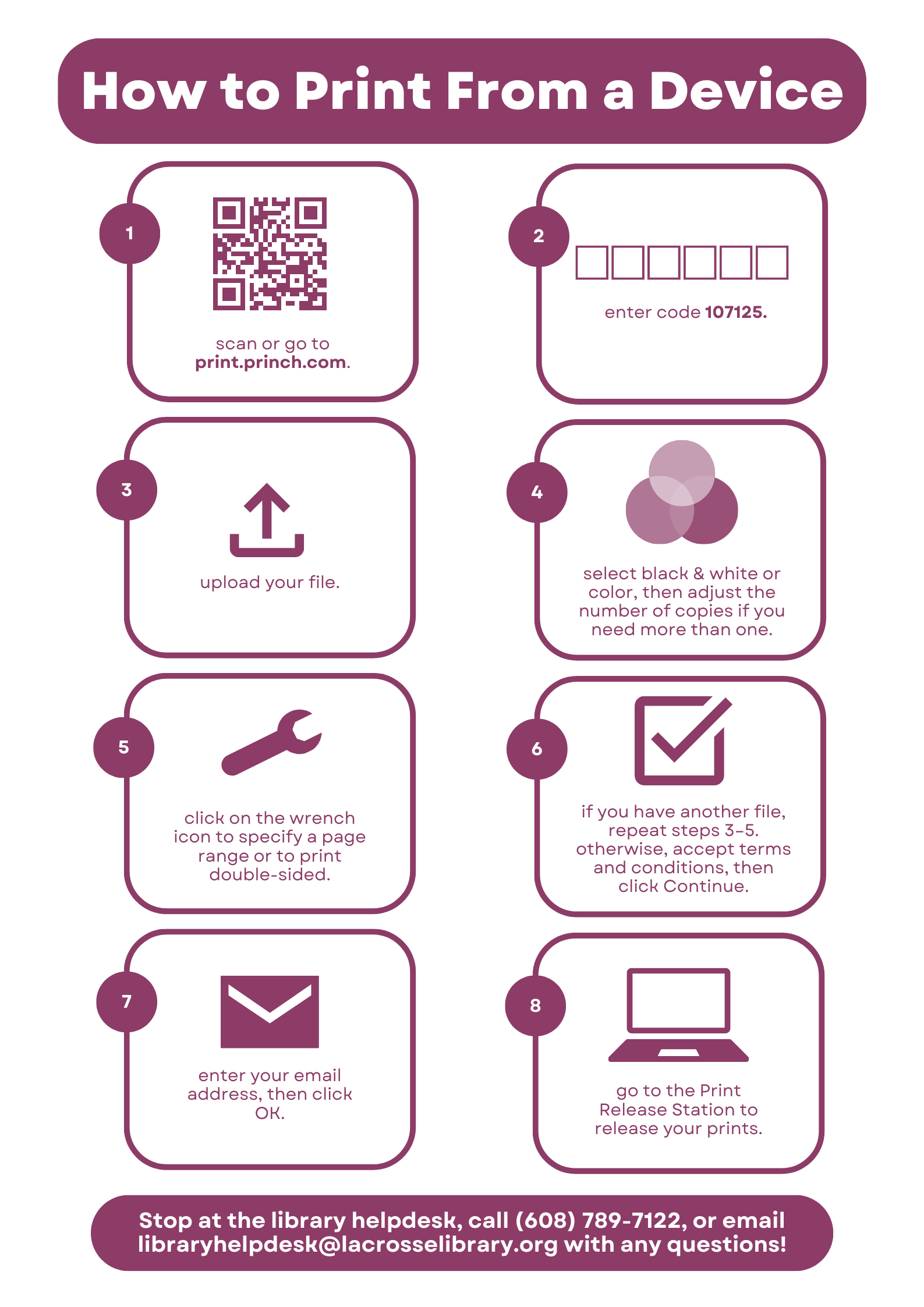
Copying, Scanning and Faxing
- Copier/scanner. Scanning to an email or flash drive is free. Copies are 10 cents for standard-size black & white, 25 cents for standard-size color; larger sizes cost more.
- A self-service fax machine is available (free of charge) on the second floor of the Main Library for outgoing documents. Note: incoming documents can not be received at this machine.